Before launching a 1:1 initiative, there are a number of procedures and infrastructures that must be set in place to ensure success. To alleviate some of the complexity around a deployment, it can be helpful to flip your perspective and focus for a moment on what not to do. This white paper walks through a series of avoidable missteps in the 1:1 deployment process from Director of Technology at Clinton Public Schools, Kameron Ball, Ph.D.
Contents
- Don’t Rush the Decision
- Giving Teachers and Administrators Devices at the Same Time as Students
- Forgetting that Infrastructure Matters
- Not Having a Stable Funding System
- Bypassing the Details
- Neglecting a Communications Plan
- Choosing Partners Carelessly
Pitfall 1: Don’t Rush the Decision
The decision to undergo a digital conversion will be one of the largest and most financially-involved decisions you will make in your school or district, so it is important to take all the time you need to make the decision and plan how you will put it into action. Spend time talking to people and researching best practices. There are a myriad of publications and articles that can source information that you may need. Another option available is to visit other schools or districts in your area that have already undergone a small to full-scale technology deployment. By getting a firsthand account, you can learn from the successes and mistakes of comparative districts. Not only does this provide valuable information, but it also helps to develop a network of support from these districts for your own deployment.
Pitfall 2: Giving Teachers and Administrators Devices at the Same Time as Students
Having a laptop changes the way educators think about learning and instruction, so giving teachers enough time to get comfortable with the new technology is imperative. Giving teachers adequate time to acclimate to the new technology and create digital learning content for their students will ensure the smoothest possible transition to the digital classroom. Dr. Ball suggests rolling out teachers’ devices a full year before doing a full-scale rollout to students. This gives time for teachers to use the device in their classroom and determine areas of improvement. Additionally, she suggests scheduling a training mid-year to check in with teachers’ progress with their technology and fill in gaps where needed.
Pitfall 3: Forgetting that Infrastructure Matters
Often, having a solid infrastructure of support for a 1:1 initiative can be overlooked or given minimal consideration because it isn’t as exciting or as top of mind as the mobile technology itself. However, it is vital to make sure that your school has a strong wireless network with enough bandwidth to support the students’ technology. Dr. Ball suggests obtaining the widest wireless broadband possible as well as placing one access point in each classroom, multiple in common areas and in any outdoor campus areas. It’s helpful to consider a range of providers and obtain RFQs from each to determine which
provider may offer the services that best fit your school’s needs.
Pitfall 4: Not Having a Stable Funding Stream
When launching a 1:1 initiative, funding is likely one of the first topics that will come up. When considering sources of funding, it’s important to examine where future as well as present sources of funding will come from. Neglecting to consider where future funding will come from can be a major pitfall of launching a digital conversion, since there will be a need to continually support and refresh your deployment. Existing budgets can be repurposed to redirect funds for a 1:1 initiative. The technology deployment itself with naturally save some costs associated with more traditional learning aids. These
can include saving on printing costs by going paperless and eliminating textbooks from classrooms by going digital.
Pitfall 5: Bypassing the Details
There are seemingly endless small details that go into a 1:1 initiative. Taking the time to write everything out and get multiple perspectives from different types of thinkers and communicators will help ensure that details don’t get lost in the shuffle. Ask questions about how you will distribute devices to students, how you will handle lost and damaged devices, what kind of tech support you will have once the devices roll out, and what policies and procedures you need to put into place for everything from device protection to online safety. It is also important to communicate to the students how to take care of their device, including keeping it protected in its bag or case.
Pitfall 6: Neglecting a Communications Plan
Getting buy in from the community can be the key to the success of a 1:1 initiative. The key to doing this is making sure that your community understands the details of what you are attempting in your initiative and why it is beneficial. This can be especially important if you are relying on increased local taxes to help fund your deployment. There are multiple ways to get the word out about your deployment, many of which are cost-free to the school. These can include traditional news and print media, advertisements in local magazines, social media, and taking advantage of speaking opportunities at local community clubs and events.
Pitfall 7: Choosing Partners Carelessly
Your partners in your deployment, from device case provider to Internet provider, will be instrumental to the overall success of your deployment, so it is imperative that they are carefully selected to make sure that are dependable. Decide what aspects and service elements are most important in each respective partner and do your research to find out what potential partner can best fulfill those needs. Clinton Public Schools have partnered with Brenthaven to provide 2,750 backpacks for students’ devices, and Dr. Ball mentions how important the Brenthaven Lifetime Guarantee on their products was
in selecting them as a partner for device protection. Taking the time to carefully select partners up front can help provide extra support and save future costs of replacement down the road.
Conclusions
In undertaking something as large-scale as a 1:1 technology initiative, there are going to be some substantial highs and lows associated. By utilizing the valuable information that is available from schools and districts that have already converted to the digital classroom, you can leverage the significant
learnings of others in your position to make your deployment successful. This white paper has discussed some of these learnings and several pitfalls that can be avoided by building on the learnings of Clinton Public Schools and others similar districts who have undergone an effective digital conversion.