IT Advantages of Chromebook Deployments
Chromebooks have taken off as a primary form of classroom technology. It is estimated that Google Chromebooks make up half of US classroom devices sold. This is even more impressive when you consider that Chromebooks made up less than 1% of devices sold to K-12 classrooms in 2012. The speedy growth that Chromebook has been able to accomplish is nothing short of incredible, and is due, in part, to their IT infrastructure that is optimized for the K-12 environment. We’ve listed just some of the advantages of IT for Chromebook:
Chrome OS
Chrome OS is sometimes criticized for not being as robust as Mac or Windows OS. However, Chromebook has cornered the EDU market by making its OS ideal for use by students. It’s fast and easy to use without the extra or unneeded “weight” of more involved operating systems. Chrome OS is designed to run the Chrome browser more efficiently than anything else. It is also optimized to run Google’s suite of applications for the classroom. From a school’s perspective, the simplicity and optimization of Chrome OS for the classroom is a huge advantage of Chromebooks.
Apps
Chromebooks are optimized to run Google’s applications such as Gmail, Google Calendar and Google Drive. Though a criticism of Chromebooks is that they don’t run more advanced software, such as Adobe Suite, Chromebook has many alternative cloud-based applications that can run similar functions for free. Not only that, but the cloud-based apps are ideal for sharing and collaborating on work, a vital function for K-12 classrooms. Google Drive allows students to open, edit, and share documents and spreadsheets with ease. If you can name a common software, Google likely has an app that performs a similar function and can be accessed and edited by numerous user in the cloud.
Offline Use
Though Chromebooks rely heavily on an Internet connection, there are more than 200 offline Chrome apps that work without Internet connectivity, so students still have the set-up to access Google Drive, Gmail, and more even when a Wi-Fi connection is not available.
Storage
All Chromebooks come with at least 16GB of onboard storage. Since the Chromebook is set up to run via cloud-computing and the use of online applications, this is more than likely more storage than will ever be needed on the device. Google provides 100GB of free Google Drive storage, and additional storage plans can also be purchased. This alleviates the burden on schools’ IT professionals of managing storage and memory on individual devices.
See more K-12 Technology Deployment White Papers and Case Studies
Read more about the rising popularity of Chromebooks in Education.